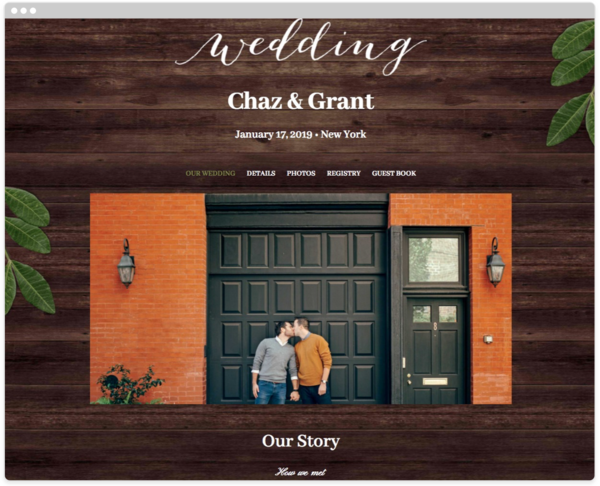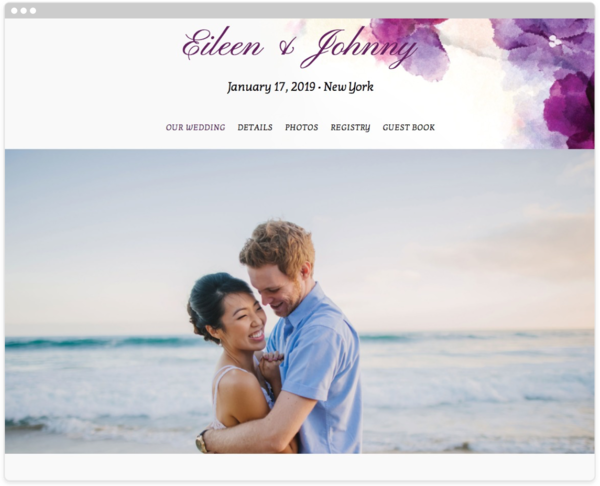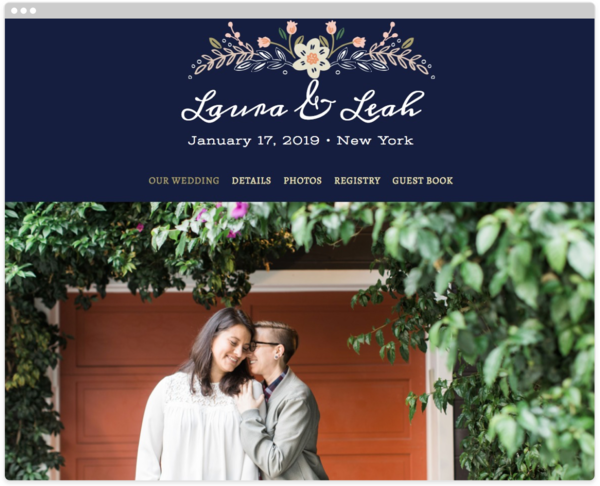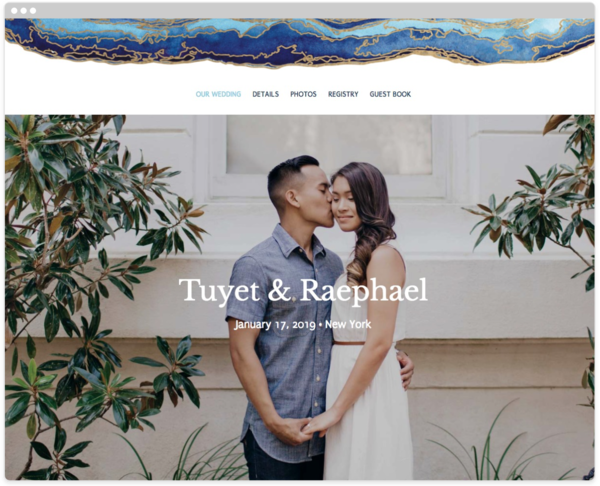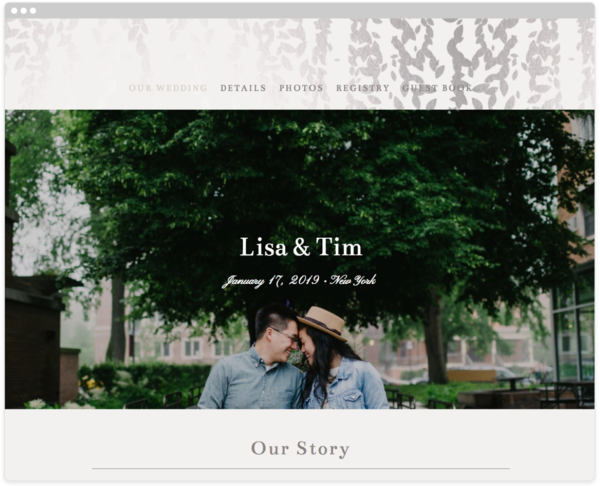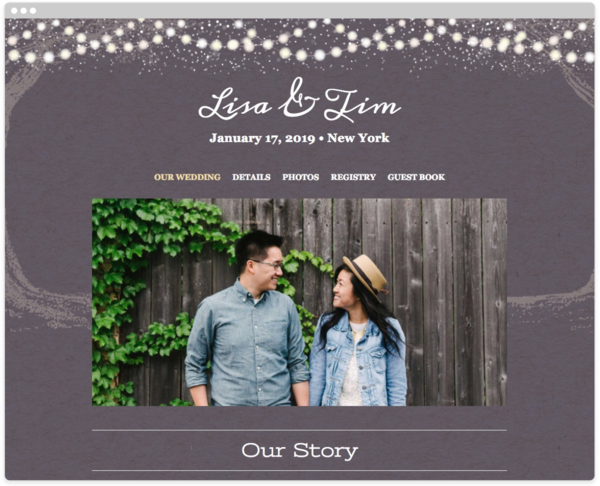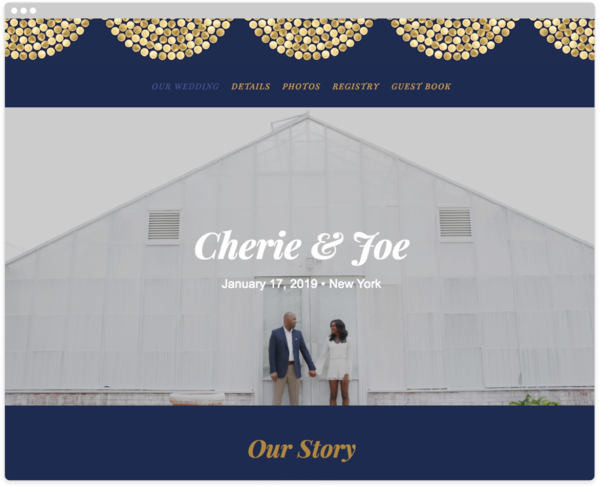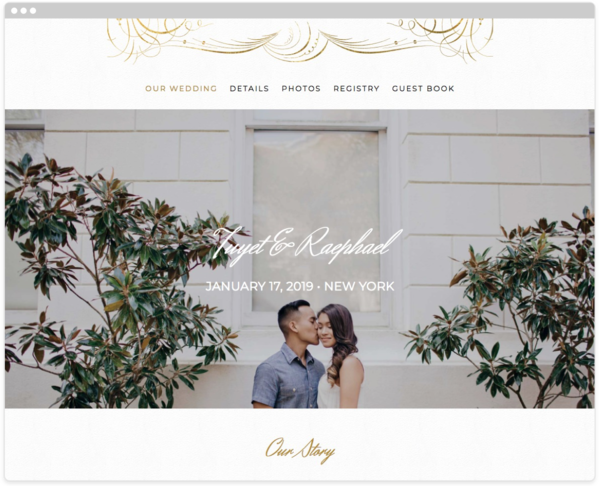The Knot Wedding Website
Designs That Match Your Style
Choose from tons of designs and customize your Wedding Website to be unapologetically you.
Do It Your Way
Make it uniquely you with a personalized URL, custom cover photo and unique color scheme.
Guests Just Get It
Yep, even grandma. Our Wedding Website templates make getting all the info super simple.
New Wedding Website Templates That Feel Like You
Customizable background photos, color options galore—you. do. you. Not loving the look? Swap it out (for free!) whenever you want.
The Easiest Set-Up Ever
Because syncing your registries and personalizing a free wedding website seriously should be this simple.
Set Up a Wedding Website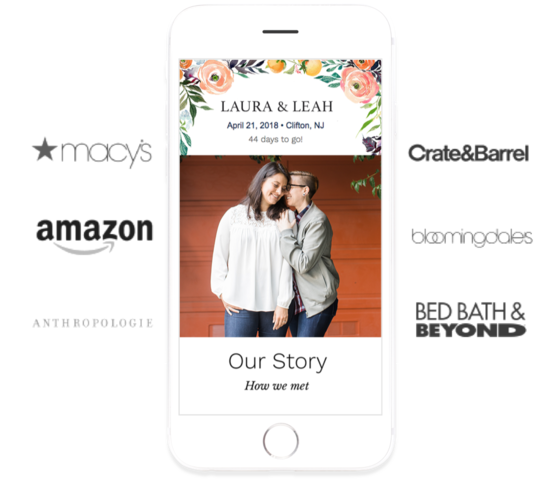
Convenient for Everyone
You have a lot going on. So do guests. That’s why we created a single place for RSVPs, meals, hotel rooms and all your other wedding info to live.
Share Your Wedding Website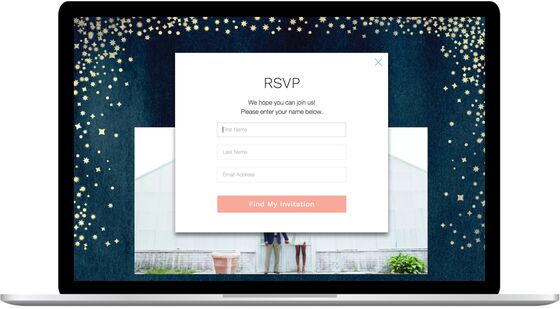
Invites That Actually Match
#Twinning is still a thing when it comes to invites and a free Wedding Website. Check out a few from Minted, Wedding Paper Divas and more that complement your style.
Coordinate Your Colors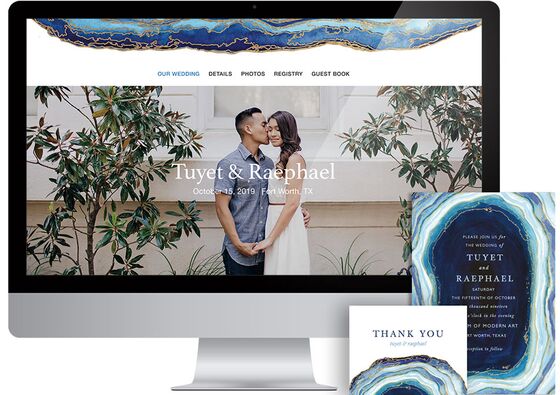
The Knot Wedding Website 101
Not sure where to start? We’ve got you. Check out these essential articles that go over the ins, the outs and everything else you need to know about weddings.
Got Questions About The Knot Wedding Website?
We can help! Get answers ASAP with our FAQs below or shoot our customer
service team a note anytime at [email protected].
Why should I use a free wedding website?
Really now, does The Knot have the best wedding website builder?
Can I change Wedding Website templates?
How long does it take to set up a Wedding Website?
Will I be able to edit my Wedding Website any time, even after I share with guests?
How do I update my wedding date and location?
What should I put on my Wedding Website?
When should I share my Wedding Website?
How should I share my Wedding Website?
Can I add or hide certain pages on my Wedding Website?
How do I control who can RSVP on my website?
Do I have to display an RSVP on my website?
OK, I’m sold on online RSVPs. How does it work?
Can I choose what to display on the RSVP form?
How can I block my website from showing up on Google?
- Go to your Wedding Website Dashboard and select “Settings.”
- Under "Website Visibility" switch the toggle for "Allow your site to appear in search engines" to “No” and save.
- After 30 days your website will no longer be searchable.
What if I want to control who can see my website?
Can I create a personalized URL that doesn’t have “theknot.com” in it?
Can I display hotel room blocks on my Wedding Website?
How do I add my gift registries and cash funds to my Wedding Website?
How do I get my guests’ photos to show up on my Wedding Website?
Can I upload as many photos as I want to my Wedding Website?
Can I delete my Wedding Website?
Wedding Planning Has Never Been Easier
Sign up for The Knot and get access to your all-in-one wedding planner.
The Best Things in Life Are Free
Like our Wedding Website templates for example.
Already a member?
Thanks to our photographers: “Kaela & Isiah” photo by Carolyn Scott Photography; “Lila & Kham” photo by Jana Williams Photography; “Chaz & Grant” photo by Sincerely, Emelia; “Eileen & Johnny” photo by Perpixel Photography; “Lisa & Tim” photo by T & S Hughes Photography; “Laura & Leah” photo by Amanda Wei Photography; “Tuyet & Raephael” photo by Heather Bode; “Cherie & Joe” photo by Alison Conklin Photography; Shutterstock; Christin Hume on Unsplash; Featured Invitation: Minted/Gilt Agate by Kaydi Bishop